As internet usage grows rapidly, concerns over privacy, data security, and digital sovereignty have become increasingly important. India has taken a significant step to address these challenges with Ulaa, a homegrown web browser developed by Zoho Corporation. Designed to challenge the dominance of global browsers, Ulaa focuses on providing a secure, private, and efficient browsing experience. This comprehensive review explores the browser’s features, productivity tools, enterprise capabilities, and why it’s gaining recognition as India’s own Swadeshi browser.
What Is Ulaa?
Ulaa is a Chromium-based web browser developed by Zoho, one of India’s leading SaaS companies. Unlike other mainstream browsers that often collect user data for advertising purposes, Ulaa is designed with a privacy-first approach. It prioritizes security, efficiency, and productivity for users of all types—whether individual users, families, or businesses.
Launched under the Indian Web Browser Development Challenge (IWBDC), an initiative by the Ministry of Electronics and Information Technology (MeitY), Ulaa aims to reduce dependency on foreign browsers while providing a safe and efficient internet experience. The browser’s foundation on the open-source Chromium engine ensures that it is compatible with most modern web standards, extensions, and web apps, making it versatile for various users.
Privacy and Security Features
Privacy is the cornerstone of Ulaa. Unlike conventional browsers that often compromise user data for monetization, Ulaa integrates robust privacy and security mechanisms that provide users complete control over their online information. Here’s a detailed look at these features:
1. Ad and Tracker Blocking
Ads and trackers are ubiquitous on the internet and can significantly slow down browsing speed while tracking users’ online activities. Ulaa comes with a built-in ad and tracker blocking system that automatically prevents such elements from loading. This not only enhances privacy but also improves page loading speeds, providing a seamless browsing experience. Users can browse the web without the constant interruptions of pop-ups or personalized advertisements.
2. No Third-Party Data Sharing
One of Ulaa’s most commendable features is that it does not share user data with third parties. Unlike popular browsers that often collect browsing history, cookies, and personal data for targeted advertising, Ulaa ensures that your data remains strictly private. Whether it’s your search history, passwords, or cookies, all information stays on your device unless explicitly shared.
3. Geographical Data Isolation
Data privacy regulations like GDPR (General Data Protection Regulation) emphasize that user data should be stored within specific geographical boundaries. Ulaa complies with this principle by storing data within the legal geographical limits of the user’s location. This ensures compliance with local and international privacy standards and minimizes risks associated with cross-border data storage.
4. Automatic Security Updates
Security threats are constantly evolving, and browsers must adapt swiftly. Ulaa implements a 24-hour security patch policy, which means that any security vulnerabilities are patched automatically within a day. This proactive approach ensures that users are always protected against malware, phishing attacks, and other online threats.
5. No Push Notifications
Many browsers rely on push notifications for updates, alerts, or promotions, which can be intrusive and potentially a privacy concern. Ulaa disables push client channel updates by default, further safeguarding users from unsolicited interruptions and potential security risks.
Productivity Enhancements
Beyond privacy and security, Ulaa is designed to enhance productivity for all types of users. From professionals managing multiple projects to families seeking safe browsing for kids, Ulaa offers tools that make online activity more efficient.
1. Multiple Browsing Modes
Ulaa offers dedicated browsing modes for different user needs:
- Personal Mode – Optimized for individual users with privacy and ease of use.
- Work Mode – Tailored for professionals requiring focused, distraction-free browsing.
- Kids Mode – Provides a safe online environment with content restrictions and parental controls.
- Open Season Mode – For unrestricted browsing while maintaining core privacy protections.
- Developer Mode – Comes with tools essential for web developers and testers.
This segmentation allows users to switch between different modes depending on their context, ensuring the browser adapts to their unique requirements.
2. Smart Tab Management
Handling multiple tabs can quickly become overwhelming. Ulaa addresses this challenge with smart tab grouping and a tabs manager, enabling users to organize, prioritize, and navigate multiple open tabs efficiently. This feature reduces clutter and enhances multitasking capabilities, particularly for professionals managing numerous web-based projects.
3. Integrated Notes and Screen Capture
For users who need to jot down ideas or annotate content, Ulaa offers built-in screen capture functionality along with the Zoho Annotator extension. This integration allows users to highlight, take notes, or annotate webpages directly within the browser without relying on third-party apps, streamlining workflow and boosting productivity.
4. Seamless Integration with Zoho Apps
Ulaa integrates seamlessly with Zoho’s ecosystem, including Single Sign-On (SSO) authentication and Zia, Zoho’s AI-powered unified search system. This means users can access Zoho’s suite of apps, search files, and manage workflows directly through the browser, making Ulaa an ideal choice for businesses already leveraging Zoho services.
Ulaa Enterprise: Tailored for Businesses
Recognizing the importance of secure browsing in corporate environments, Zoho developed Ulaa Enterprise, a version specifically designed for enterprises. It combines the browser’s privacy features with robust corporate security tools.
1. Centralized Policy Controls
IT administrators can control employee behavior by managing access, downloads, and browser extensions. This ensures that sensitive corporate data remains secure and prevents employees from inadvertently compromising the organization’s security posture.
2. AI-Powered Threat Detection
Ulaa Enterprise leverages Zoho’s Zia ZeroPhish feature, which evaluates URLs and page behavior in real time to block phishing threats. This AI-driven security system significantly reduces the risk of malware attacks, safeguarding both employees and corporate data.
3. Cross-Platform Compatibility
Ulaa Enterprise supports Windows, macOS, Linux, Android, and iOS, providing a consistent and secure browsing experience across all devices. Organizations can enforce uniform security policies and provide employees with the same level of protection, whether they are using desktops or mobile devices.
4. Cost-Effective Pricing
Ulaa Enterprise is priced at $1 per device per month or $10 per device annually, making it a highly affordable solution for organizations seeking enterprise-grade browser security. This pricing structure allows small and medium-sized businesses to adopt secure browsing practices without significant financial investment.
Availability
Ulaa is designed to be accessible to a wide range of users. The browser is available across multiple platforms:
- Windows, macOS, and Linux – Available for direct download from the official Ulaa website.
- Android – Available on the Google Play Store.
- iOS – Available on the Apple App Store.
This wide availability ensures that users across devices can benefit from Ulaa’s privacy and productivity features without limitations.
Recognition and Awards
Ulaa has already started making waves in the tech industry and among users due to its commitment to privacy and digital sovereignty:
- IWBDC Challenge Winner – Ulaa won the Indian Web Browser Development Challenge, an initiative by MeitY to encourage the development of indigenous web technologies. This recognition underscores its potential as a significant tool in India’s digital ecosystem.
- Positive User Feedback – Early users have praised Ulaa for its privacy-centric design, seamless browsing experience, and productivity tools. Many users see it as a strong alternative to mainstream browsers, especially for those concerned about data privacy and digital autonomy.
Why Ulaa Matters for India
The introduction of Ulaa represents a broader push toward digital self-reliance (Atmanirbhar Bharat). Relying on foreign browsers comes with inherent privacy and security risks, as user data often resides on servers located outside the country. Ulaa addresses these concerns by ensuring that user data stays within the country’s legal framework while providing cutting-edge browsing tools.
For businesses, adopting Ulaa Enterprise can enhance security, reduce vulnerability to phishing attacks, and provide a consistent browsing environment for employees. For individual users, the browser offers a safe, distraction-free experience that respects privacy without compromising functionality.
Final Thoughts
Ulaa is more than just a browser—it is a statement of India’s growing capabilities in the global tech landscape. By prioritizing privacy, security, and productivity, Zoho has created a browser that meets the needs of individual users, families, and enterprises alike.
As digital sovereignty becomes increasingly important, Ulaa serves as a shining example of homegrown innovation. Whether you are looking to safeguard your personal data, improve work productivity, or ensure secure browsing in a corporate environment, Ulaa offers a compelling, reliable, and user-friendly solution.
For users seeking a Swadeshi alternative to global browsers, Ulaa is not only a browser—it is India’s answer to the global call for privacy, security, and digital self-reliance.
FAQs About Ulaa Browser
1. Is Ulaa browser completely free to use?
Yes, the standard version of Ulaa is completely free for personal use. Users can download it on Windows, macOS, Linux, Android, and iOS. Enterprise features are priced separately for businesses requiring advanced security and policy management.
2. How does Ulaa ensure privacy compared to other browsers?
Ulaa blocks ads and trackers by default, does not share user data with third parties, and stores data within the user’s geographical location. Additionally, it provides automatic security updates to protect against evolving threats.
3. Can I use Ulaa for professional work?
Absolutely. Ulaa offers Work Mode, smart tab management, integrated notes, and seamless integration with Zoho apps, making it ideal for professional productivity and task management.
4. Is Ulaa safe for kids?
Yes, Ulaa includes a dedicated Kids Mode that restricts inappropriate content, ensuring a safe browsing environment for children while maintaining privacy and security.
5. What devices are compatible with Ulaa Enterprise?
Ulaa Enterprise supports Windows, macOS, Linux, Android, and iOS, allowing organizations to maintain consistent security across all devices and platforms.


















 Follow Us
Follow Us



