Have you ever stumbled upon an Instagram story that you wanted to save for later, only to watch it disappear after 24 hours? You’re not alone. Millions of users search for ways to download Instagram stories every day, whether it’s to preserve memories, save inspiration, or archive important content.
In this comprehensive guide, you’ll learn exactly how to download Instagram stories using various methods—from Instagram’s built-in features to third-party tools. Whether you’re saving your own stories or someone else’s (with permission, of course), we’ve got you covered with safe, legal, and effective solutions.
Understanding Instagram Stories and Their 24-Hour Limit
Before diving into download methods, let’s understand what makes Instagram stories unique. These temporary posts vanish after 24 hours, creating a sense of urgency and authenticity that regular posts don’t offer.
Instagram designed this ephemeral content to encourage spontaneous sharing without cluttering your profile. However, this temporary nature also means valuable content—whether it’s a recipe, travel tip, or precious moment—disappears quickly.
Why People Want to Download Stories
People seek to download Instagram stories for various legitimate reasons:
- Content creators want to repurpose their stories for other platforms
- Businesses need to archive customer testimonials and engagement
- Personal users wish to preserve memories and special moments
- Marketers want to analyze competitor content and trends
- Fans hope to save inspirational content from their favorite creators
Method 1: Downloading Your Own Instagram Stories (Official Method)
The easiest and most legitimate way to download stories is through Instagram’s native features. Here’s how to save your own content:
Using Instagram’s Built-in Archive Feature
Instagram automatically saves your stories to a private archive unless you’ve disabled this feature. Here’s the step-by-step process:
- Open the Instagram app on your smartphone
- Tap your profile picture in the bottom right corner
- Click the three horizontal lines (menu) in the top right
- Select “Archive” from the menu
- Choose “Stories Archive” at the top
- Browse through your saved stories by month and year
- Tap any story you want to download
- Click the three dots in the bottom right corner
- Select “Save Photo” or “Save Video“
The content will download directly to your phone’s camera roll or gallery, where you can access it anytime.
Downloading Stories Before Posting
You can also save stories before they go live or immediately after posting:
Before posting:
- Create your story with filters, stickers, and text
- Instead of tapping “Your Story,” tap the download arrow in the bottom left corner
- The story saves to your device instantly
After posting:
- Open your active story by tapping your profile picture
- Swipe up or tap the three dots
- Select “Save” to download individual frames or “Save Story” for multiple segments
Enabling Story Archive (If Disabled)
If you don’t see archived stories, you may need to enable this feature:
- Go to your Instagram profile
- Tap the three lines (menu)
- Select “Settings and Privacy“
- Choose “Archiving and Downloading“
- Toggle on “Save story to archive“
Once enabled, Instagram will automatically archive all future stories.
Method 2: Using Instagram’s Data Download Feature
For a comprehensive backup of all your Instagram content, including stories, use the official data download tool:
- Navigate to Settings and Privacy
- Select “Your activity“
- Choose “Download your information“
- Request a download of your data
- Select “Stories” from the content types
- Choose your preferred format (HTML or JSON)
- Click “Create files“
Instagram will email you a link when your download is ready (usually within 48 hours). This method provides a complete archive of your stories with metadata included.
Method 3: Taking Screenshots and Screen Recordings
The simplest method for downloading Instagram stories from other users is capturing them directly on your device:
For Static Image Stories
On iPhone:
- Press the Side Button + Volume Up simultaneously
- Find the screenshot in your Photos app
On Android:
- Press Power Button + Volume Down together
- Access the screenshot in your Gallery
For Video Stories
On iPhone:
- Open Control Center and tap the record button
- Play the video story
- Stop recording from the status bar
On Android:
- Swipe down and select “Screen Recorder“
- Navigate to the story and play it
- Stop recording when finished
Important note: Instagram notifies users when you screenshot their direct messages, but not regular stories. However, always respect content creators’ rights and ask permission when appropriate.
Method 4: Third-Party Instagram Story Downloaders
Several online tools and apps allow you to download Instagram stories from public accounts. Here are the most reliable options:
Web-Based Story Downloaders
These websites work without installing software:
| Tool Name | Features | Cost |
|---|---|---|
| StorySaver | Anonymous viewing, HD downloads | Free |
| InstaStories | Bulk downloads, no login required | Free |
| StoryDownloader | Multiple format options | Free with ads |
| FastSave | Direct downloads, user-friendly | Free |
How to use web-based downloaders:
- Copy the Instagram username of the account
- Visit your chosen story downloader website
- Paste the username in the search bar
- Browse available stories from that account
- Click “Download” on your desired story
- Save the file to your device
Mobile Apps for Story Downloads
For smartphone users, these apps offer convenient solutions:
For Android:
- Story Saver for Instagram – Simple interface, reliable downloads
- QuickSave – Automatic saving, no watermarks
- StoriesIG – Batch downloads, repost features
For iOS:
- Repost Story for Instagram – Easy story saving with attribution
- Story Reposter – Clean interface, quick downloads
- InstaSave – Reliable and regularly updated
How to Use Story Download Apps
The process is generally similar across apps:
- Download and install your chosen app
- Open Instagram and find the story you want
- Copy the story link or username
- Return to the download app
- Paste the link or search the username
- Select the story and tap “Download“
- Access your saved content in the app’s gallery
Method 5: Browser Extensions for Desktop Users
If you prefer working on a computer, browser extensions offer convenient options:
Popular Chrome Extensions
Downloader for Instagram:
- Adds download buttons to Instagram’s web interface
- Works for stories, posts, and IGTV videos
- One-click downloads
Instagram Story Downloader:
- Anonymous story viewing
- High-quality downloads
- No account login required
How to Install and Use Extensions
- Visit the Chrome Web Store
- Search for “Instagram story downloader“
- Click “Add to Chrome” on your preferred extension
- Log into Instagram on your browser
- Navigate to any public story
- Click the new download button that appears
- Save the story to your preferred location
Firefox users can find similar extensions in the Firefox Add-ons store.
Legal and Ethical Considerations
While technically possible to download Instagram stories, it’s crucial to understand the legal and ethical implications:
Copyright and Intellectual Property
- Content creators own the copyright to their stories
- Downloading without permission may violate terms of service
- Commercial use of downloaded content is typically prohibited
- Always credit the original creator when sharing
Best Practices for Story Downloads
Follow these ethical guidelines:
- Only download stories from public accounts
- Ask permission before downloading someone else’s content
- Never use downloaded stories for commercial purposes without consent
- Respect privacy—don’t share private stories publicly
- Give proper attribution when reposting
- Consider the creator’s intent when saving their content
Instagram’s Terms of Service
Instagram’s official policy states that users shouldn’t:
- Download content without authorization
- Use automated tools excessively
- Violate intellectual property rights
- Misrepresent downloaded content as original
Downloading your own stories is always permitted, as you own that content.
Troubleshooting Common Download Issues
Encountering problems while trying to download Instagram stories? Here are solutions to common issues:
Stories Won’t Download
Possible solutions:
- Check your internet connection stability
- Clear your app cache and cookies
- Update Instagram to the latest version
- Verify you have sufficient storage space
- Try a different download method or tool
Download Quality Is Poor
- Use tools that offer HD download options
- Ensure the original story was posted in high quality
- Check if the download tool compresses files
- Try downloading via desktop instead of mobile
Tool Says “No Stories Available”
This usually means:
- The account has no active stories
- The account is private (you need follow access)
- The tool is temporarily down
- The username was entered incorrectly
App or Extension Not Working
- Update the app or extension to the latest version
- Check permissions in your device settings
- Clear the app cache
- Reinstall the app or extension
- Try an alternative tool
Safety Tips When Using Third-Party Tools
When using external tools to download Instagram stories, protect yourself with these precautions:
Verifying Tool Legitimacy
Before using any download tool:
- Read user reviews and ratings
- Check when it was last updated
- Verify it doesn’t request excessive permissions
- Ensure it uses HTTPS (secure connection)
- Research the developer’s reputation
Protecting Your Privacy
Never provide:
- Your Instagram password to third-party tools
- Credit card information for “free” services
- Unnecessary personal information
- Access to your entire phone gallery or contacts
Safe practices:
- Use web-based tools that don’t require login
- Enable two-factor authentication on Instagram
- Regularly review connected apps in Instagram settings
- Use reputable antivirus software
- Read privacy policies before using tools
Avoiding Malware and Scams
Red flags that indicate an unsafe tool:
- Requests for payment after claiming to be free
- Excessive pop-up advertisements
- Requires downloading suspicious software
- Promises impossible features (like viewing private accounts)
- Has numerous spelling errors or unprofessional design
Alternative Methods for Saving Story Content
Beyond direct downloads, consider these creative alternatives:
Instagram Highlights
Convert temporary stories into permanent highlights on your profile:
- Create or open an existing highlight
- Tap “Edit Highlight” or create a new one
- Select stories from your archive
- Give your highlight a name and cover image
- The stories remain visible indefinitely on your profile
This method keeps your favorite stories accessible without downloading files.
Sharing to Other Platforms
Instagram allows direct sharing to:
- Facebook Stories (automatically synchronized)
- Messenger (send to friends)
- WhatsApp Status (cross-post seamlessly)
Creating Collections
For others’ content, use Instagram’s Save feature:
- Tap the bookmark icon on posts
- Create organized collections
- Access saved content anytime from your profile
While this doesn’t work for stories, it’s perfect for regular posts you want to reference later.
Professional Uses for Downloaded Stories
Businesses and content creators can leverage story downloads for legitimate purposes:
Content Repurposing
- Transform stories into YouTube videos or TikToks
- Create blog post graphics from story screenshots
- Design email marketing materials
- Develop Pinterest pins from story content
- Build social media carousels from multiple story frames
Analytics and Performance Tracking
Download your stories to:
- Analyze which content performed best
- Create comparison charts for different time periods
- Present engagement metrics to clients or stakeholders
- Build a portfolio of your best work
- Study competitor strategies and trends
Team Collaboration
Share downloaded stories with:
- Graphic designers for template creation
- Marketing teams for campaign analysis
- Content strategists for planning
- Client presentations and reports
Conclusion
Learning how to download Instagram stories opens up numerous possibilities for preserving memories, archiving content, and repurposing creative work. Whether you choose Instagram’s built-in features, screen recording, third-party tools, or browser extensions, you now have multiple methods at your disposal.
Remember to always prioritize ethical practices—respect copyright, ask for permission when needed, and follow Instagram’s terms of service. For your own content, take advantage of Instagram’s archive features and data download options for complete peace of mind.
The best approach depends on your specific needs: personal users might prefer simple screenshots, while content creators benefit from professional download tools. Whatever method you choose, always prioritize safety, legality, and respect for content creators.
Ready to start preserving your favorite Instagram stories? Begin with Instagram’s official archive feature for your own content, then explore other methods as needed. Don’t let those precious 24-hour moments disappear forever!
Frequently Asked Questions
1. Can I download someone else’s Instagram story without them knowing?
Yes, you can download public stories using third-party tools without the creator receiving notifications. However, Instagram does notify users when you take screenshots of direct message stories. Always respect copyright and ask permission before downloading and sharing others’ content. Remember that just because you can do something doesn’t mean you should—consider the creator’s privacy and intentions before downloading their stories.
2. Is it legal to download Instagram stories?
Downloading your own Instagram stories is completely legal and encouraged by Instagram’s official features. Downloading others’ stories is technically possible but may violate Instagram’s Terms of Service. The legality becomes questionable when you use downloaded content commercially without permission, as content creators own copyright to their work. For personal use and with proper attribution, downloading is generally acceptable, but always prioritize ethical considerations and respect intellectual property rights.
3. What’s the best free tool to download Instagram stories?
For your own stories, Instagram’s built-in archive and save features are the best free options. For others’ public stories, web-based tools like StorySaver and InstaStories offer reliable, free downloads without requiring installation. These tools work anonymously and don’t need your Instagram login. For mobile users, apps like Story Saver (Android) or Repost Story (iOS) provide convenient solutions. Always verify tool legitimacy and read reviews before use.
4. Why can’t I see the download option on my Instagram stories?
If you can’t download your own stories, check if the Archive feature is enabled in Settings > Archiving and Downloading. The download arrow appears when creating a story (bottom left corner) or when viewing your active story (three dots menu). If it’s missing, update Instagram to the latest version, clear your cache, or reinstall the app. For stories older than 24 hours, access them through your Archive rather than your active story feed.
5. Can downloaded Instagram stories be recovered if deleted?
Once you delete downloaded story files from your device’s storage, standard data recovery applies—they may be recoverable with specialized software if not overwritten. However, if you delete stories from Instagram before downloading them, they’re permanently gone after 24 hours unless you had Archive enabled. Instagram’s data download feature can retrieve archived stories even if you’ve deleted them from your device. Always enable Archive and regularly back up important content to cloud storage for maximum protection.
Read Also:
Instagram Algorithm Update 2026


















 Follow Us
Follow Us



